HKUST Course Timetable Generator
Check the HKUST/HKUST(GZ) timetable during the add/drop period
📢 重要公告
📚 How to Use Tutorial
Step 1: Go to Add Classes Page
Login to SIS and go to [Student Center -> Enroll -> Add]
You may need to select the correct term and click "Continue".
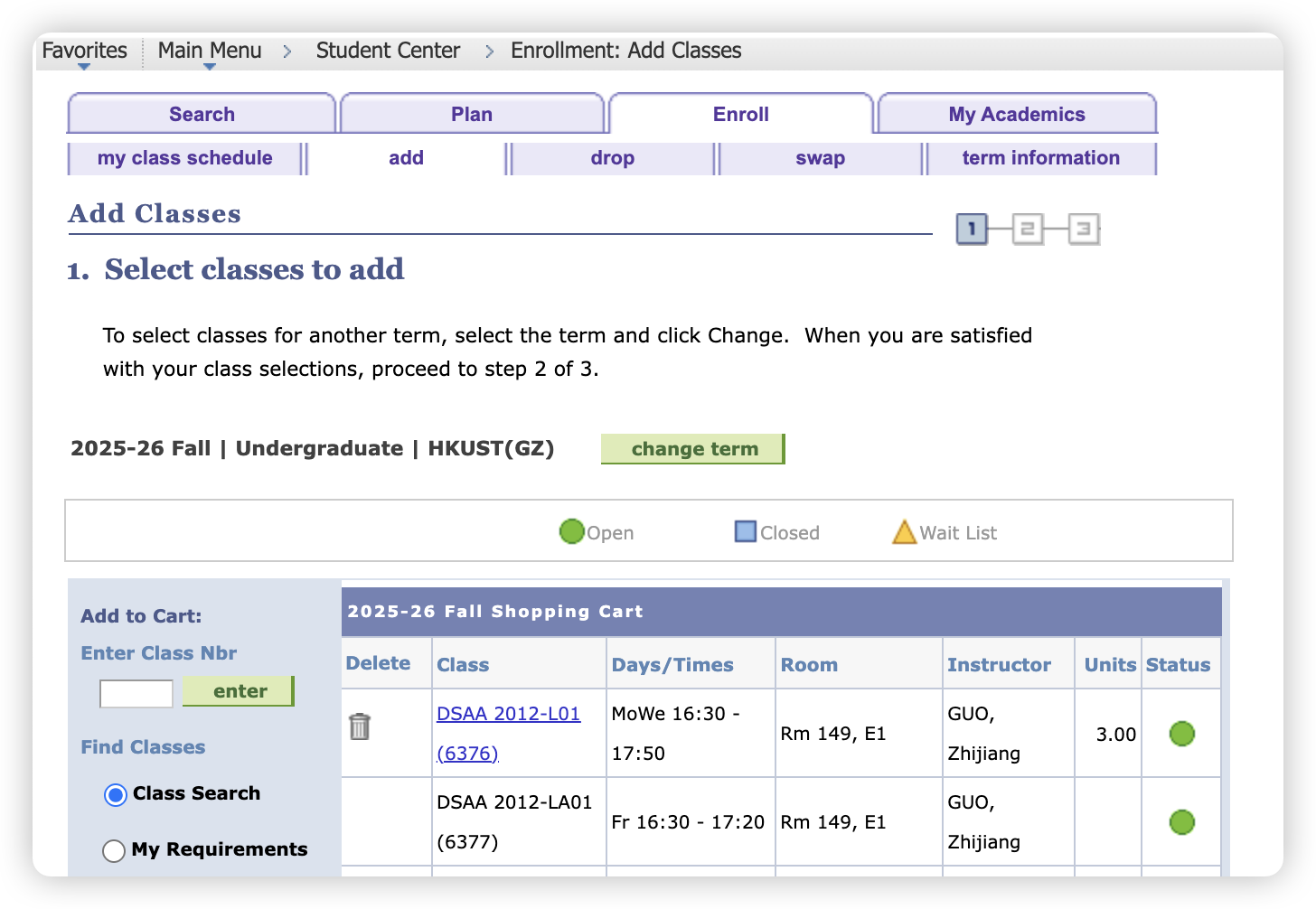
Step 2: Select Courses and Copy
Dragging the pointer or finger to select courses.
(You do NOT need to carefully select each course)
The converter will recognize which courses are included.
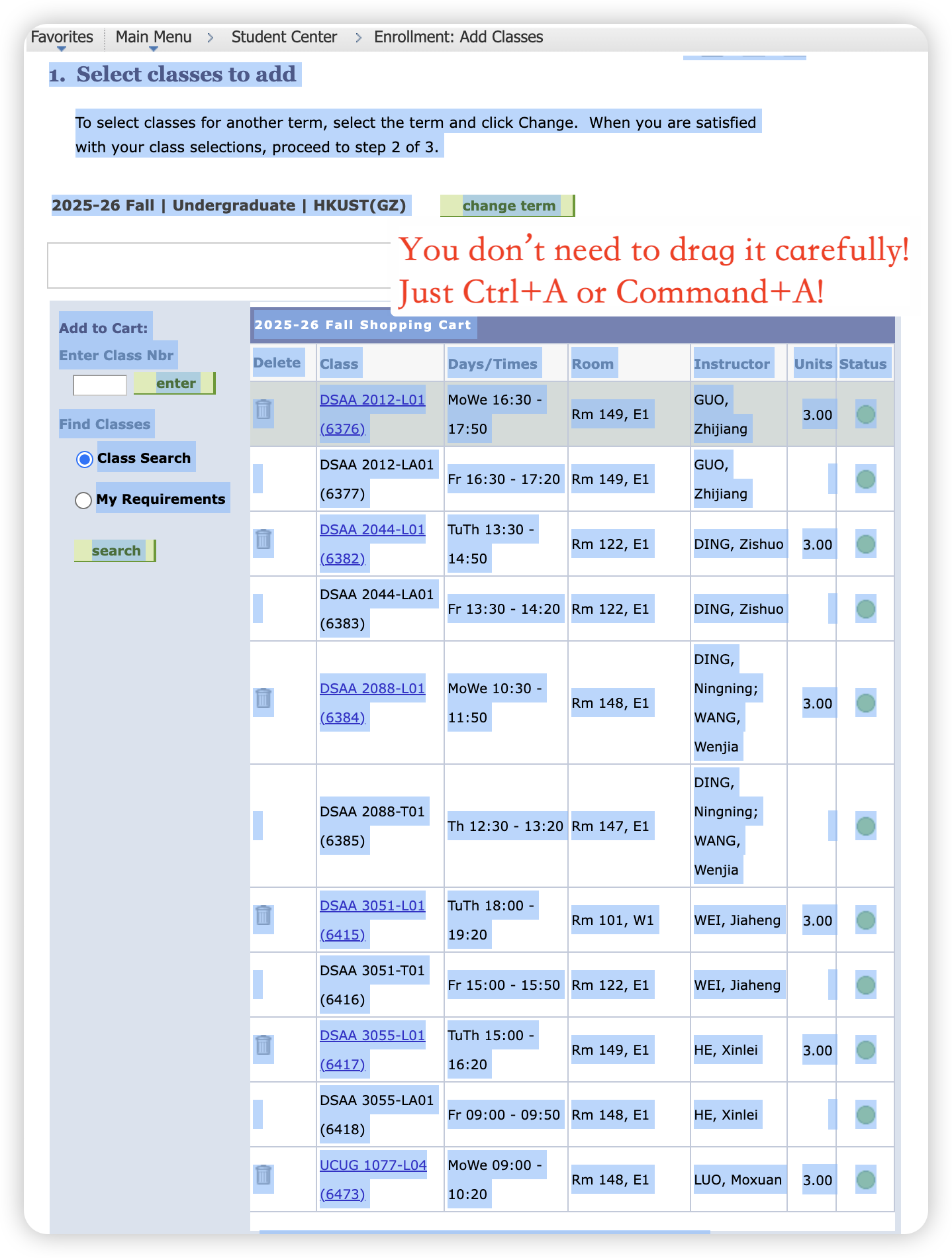
Step 3: Paste and Generate
Copy the selected courses and paste them to the text area below.
Click the "Generate Timetable" button.
The generator will extract and display your course schedule.
Step 4: Add PE and Politics Courses
Click the "Add PE and Politics Courses" button.
Select the courses you want to add.
Click the "Add Selected Courses" button.
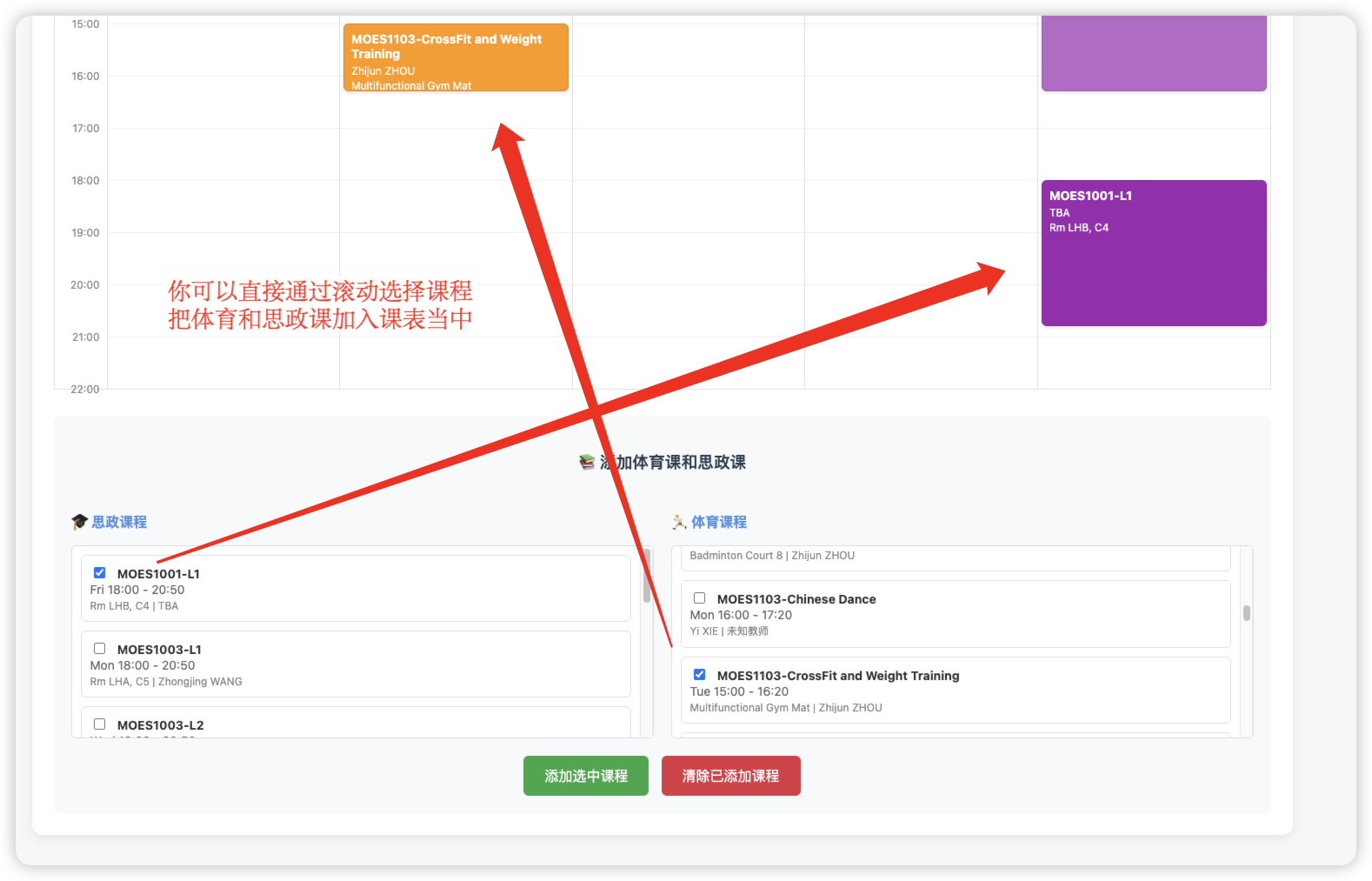
Step 5: View Your Timetable
Your courses will be displayed in a visual timetable format.
Time conflicts will be shown side by side for easy comparison.
💡 Tips:
- You can press Ctrl + A to select all page content - extra information won't affect the result.
- The generator supports courses from UCUG, UFUG, AIAA, SMMG, DSAA and other HKUST departments.
- Time conflicts are automatically detected and displayed side by side.
⚠️ Notice:
- The generator may not work properly if course information is not copied correctly.
- Make sure to copy from the official HKUST SIS system.
- If you find any bugs, please report them with screenshots and course information.
